Hey, Tricksgenie Readers.
I Am Back With a New Trick.
Follow The Given Steps
1. Go To Control Panel And Select Administrative Tools
2. Click On Services And Search For Windows
Update
3. Select Startup Type As Automactic And Click On Start And Click On Ok. And Store Will Start Downloading App
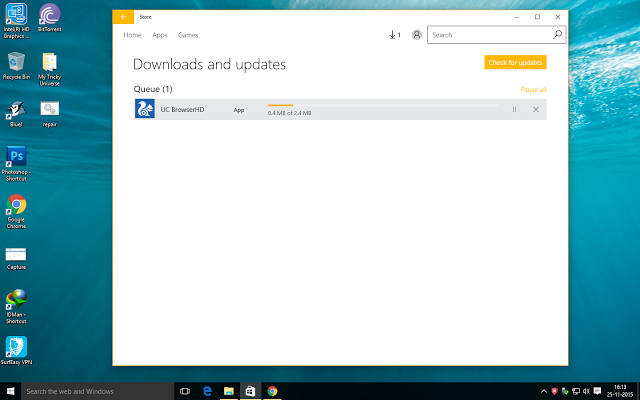 |
That's It












